I don’t think you’ll get full cpanel access with A2’s Managed WordPress Hosting. They give you enough access to do whatever you need to without all the advanced items.
Pretty much every page within cpanel has a link to documentation for that page/features. Here are the main categories.
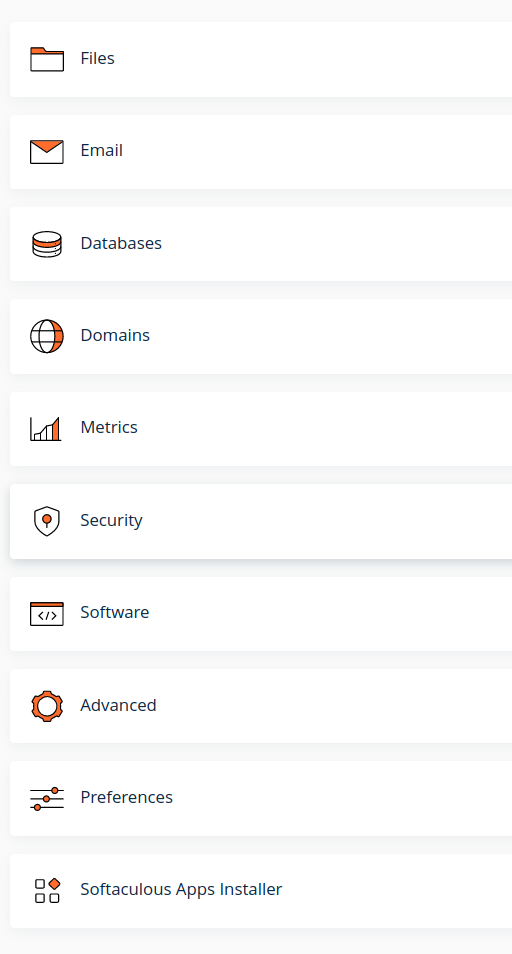
Below are sections I’ve used over the years with an asterisk for ones I’ve used frequently. PHP is likely something you’d never need. I’ve had to use it when trying to install software other than WordPress because some required an older version of PHP than what was running. PHP 8.2 is what’s running right now and any good web host will update it themselves so you don’t really need to worry about it.
Files
- File Manager* (all the files that make up a website)
- Backup*
- Backup Wizard*
- Email Accounts*
- Create Email Acccounts*
- Autoresponders
- Forwarders
- Check Email* (webmail app)
Databases
- MySQL Databases* (only use this when I’m manually installing WordPress or other software)
Domains
- Domains
- Create subdomain
- Redirects (redirect a url to a new url)
Metrics
- Visitors
- Errors
- Webalizer*
- Awstats*
Security
- SSL/TLS Status (SSL/TLS is automated)
Software
- MultiPHP Manager* (change what version of PHP is used)
- MultiPHP INI Editor* (turn on/off PHP features)
- Softaculous Apps Installer
- WordPress Manager by Softaculous*
Advanced (over our heads)
Preferences
- Password & Security (change your password)
- Contact Information (who gets account notifications? Currently me)
- User Manager (create users that can access email, webdisk/ftp)
